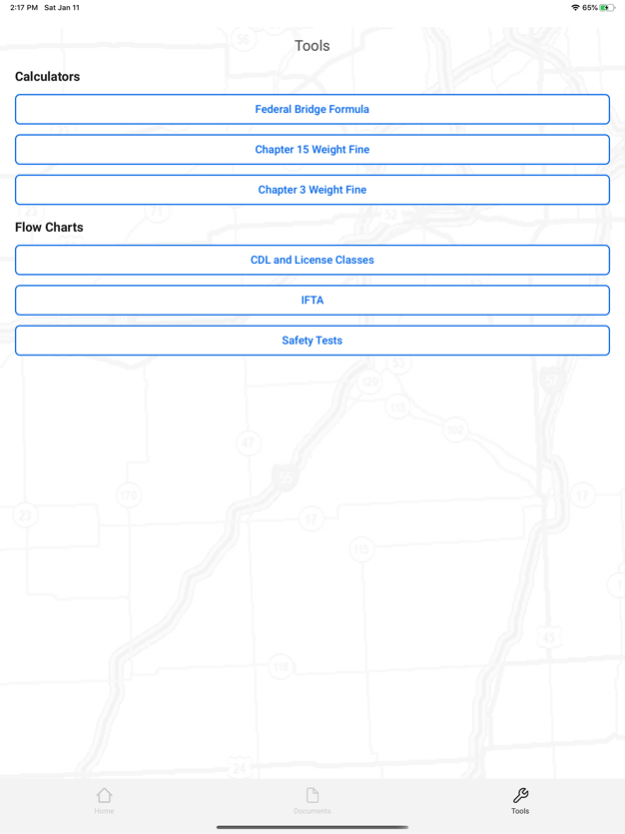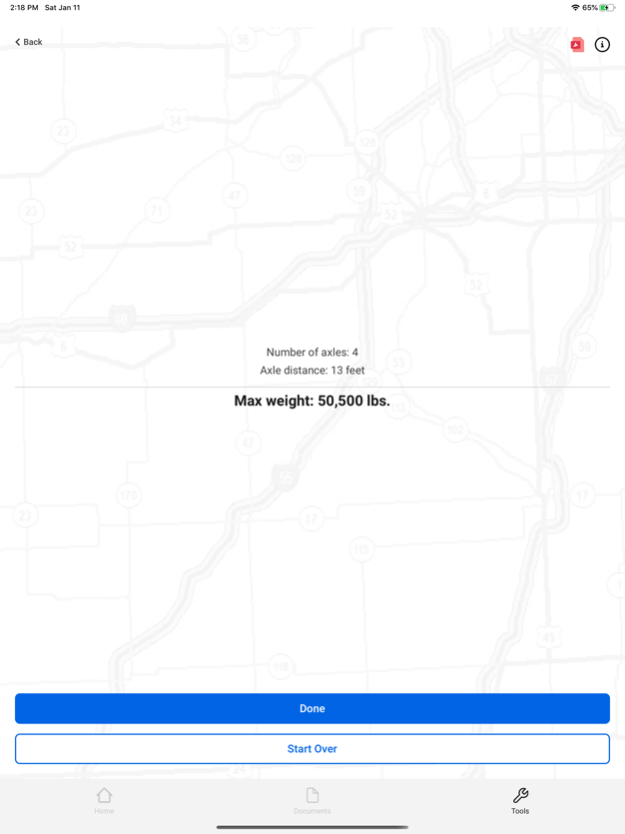ITEA Mobile 2.3.0
Continue to app
Free Version
Publisher Description
The laws that regulate trucking in Illinois are complicated and extensive, which leads to enforcement that is not uniform across local boundaries. It is the goal of the Illinois Truck Enforcement Association to create standards of practice that correctly interpret the law while providing a baseline for consistent enforcement across jurisdictions.
The ITEA Mobile app offers its members a single location to access these standards of practice and serves as a central resource for everything from federal regulations to case law to fine calculation. As a non-governmental organization, the ITEA partners with state and national agencies to ensure its members have the information they need to navigate the differing policies and procedures of hundreds of municipalities and counties throughout the State of Illinois.
Members may simply log in using their ITEA username and password to instantly gain access. To become a member or learn more about the Illinois Truck Enforcement Association, visit illinoistruckcops.org.
DISCLAIMER: The Illinois Truck Enforcement Association is a non-profit charitable organization unaffiliated with the State of Illinois. ITEA Mobile is for information purposes only and does not provide legal or law enforcement advice. Users of ITEA Mobile are encouraged to verify information with the Illinois Compiled Statutes.
Sep 18, 2023
Version 2.3.0
* Package and code infrastructure updates
* Chapter 3 weight fine calculation bug fix
About ITEA Mobile
ITEA Mobile is a free app for iOS published in the Reference Tools list of apps, part of Education.
The company that develops ITEA Mobile is Authoritek, LLC. The latest version released by its developer is 2.3.0.
To install ITEA Mobile on your iOS device, just click the green Continue To App button above to start the installation process. The app is listed on our website since 2023-09-18 and was downloaded 1 times. We have already checked if the download link is safe, however for your own protection we recommend that you scan the downloaded app with your antivirus. Your antivirus may detect the ITEA Mobile as malware if the download link is broken.
How to install ITEA Mobile on your iOS device:
- Click on the Continue To App button on our website. This will redirect you to the App Store.
- Once the ITEA Mobile is shown in the iTunes listing of your iOS device, you can start its download and installation. Tap on the GET button to the right of the app to start downloading it.
- If you are not logged-in the iOS appstore app, you'll be prompted for your your Apple ID and/or password.
- After ITEA Mobile is downloaded, you'll see an INSTALL button to the right. Tap on it to start the actual installation of the iOS app.
- Once installation is finished you can tap on the OPEN button to start it. Its icon will also be added to your device home screen.